How to use PHP source code
PHP is a widely used open source server-side scripting language for web development. This article will introduce in detail how to use PHP source code, including installation, configuration, basic syntax and common application scenarios.
1. Installation and configuration of PHP source code

To use PHP source code, you first need to download and install the PHP environment. Here are the steps to install PHP:
| steps | Operation |
|---|---|
| 1 | Visit the PHP official website (https://www.php.net/downloads.php) to download the latest version of PHP source code. |
| 2 | Unzip the downloaded compressed package to the specified directory (such as C:php). |
| 3 | Configure PHP environment variables and add the PHP directory to the system's PATH. |
| 4 | Modify the php.ini configuration file and adjust parameters (such as time zone, memory limit, etc.) according to needs. |
| 5 | To test whether PHP is installed successfully, enter php -v on the command line to view the version information. |
2. PHP basic syntax
PHP code is usually embedded in HTML, starting with . Here is a simple PHP example:
| code example | Description |
|---|---|
| Output the string "Hello, World!". | |
| Define variables and output. | |
| 18) { echo "Adult"; } else { echo "Child"; } ?> | Conditional judgment example. |
3. Common application scenarios of PHP
PHP is widely used in web development. Here are several common application scenarios:
| scene | Description |
|---|---|
| Dynamic web development | PHP can be combined with HTML to generate dynamic web content. |
| Database operations | PHP supports MySQL, PostgreSQL and other databases, and is commonly used for data storage and query. |
| form processing | PHP can process form data submitted by users, validate and store it. |
| API development | PHP can be used to develop RESTful APIs for front-end or other service calls. |
4. Debugging and optimization of PHP source code
When using PHP source code, debugging and optimization are essential links. The following are several commonly used debugging and optimization methods:
| method | Description |
|---|---|
| Use var_dump() or print_r() | Output variable contents for easy debugging. |
| Enable error reporting | Set error_reporting = E_ALL in php.ini to display all errors. |
| Using Xdebug | Install the Xdebug extension for code debugging and performance analysis. |
| Code optimization | Avoid repeated queries to the database and use caching technology (such as Redis) to improve performance. |
5. Learning resources for PHP source code
You can learn PHP source code through the following resources:
| Resource type | Recommended content |
|---|---|
| Official documentation | The official PHP website (https://www.php.net/docs.php) provides detailed documentation and examples. |
| Online tutorial | Websites such as W3School and Rookie Tutorials provide tutorials from basic to advanced PHP. |
| books | Books such as "PHP and MySQL Web Development" and "Modern PHP" are suitable for in-depth study. |
| community forum | Communities such as Stack Overflow and PHP Chinese Network can answer development questions. |
Summary
The use of PHP source code involves installation, configuration, syntax learning and practical application. Through the introduction of this article, you can quickly get started with PHP development and master common debugging and optimization methods. As a powerful server-side language, PHP has broad application prospects in Web development.

check the details
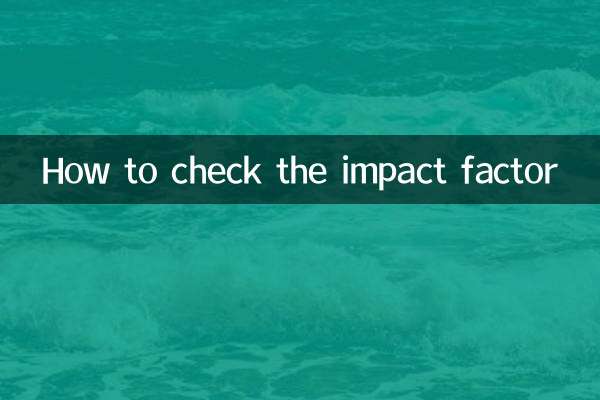
check the details