How to set font in CSS
In web design, font setting is one of the key factors to improve user experience and visual effects. CSS provides a wealth of properties to control font style, size, color, etc. This article will introduce in detail how to use CSS to set fonts, and provide you with practical tips and examples based on hot topics and hot content on the Internet in the past 10 days.
1. Basic properties of CSS font settings
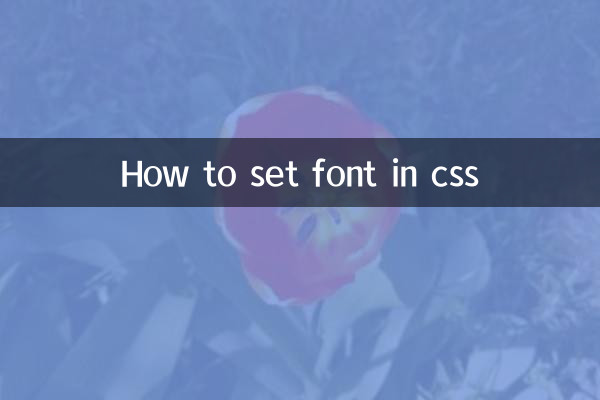
Font-related properties in CSS mainly include the following:
| property | describe | Example |
|---|---|---|
| font-family | Specify font type | font-family: "Arial", sans-serif; |
| font size | Set font size | font-size: 16px; |
| font-weight | Control font weight | font-weight: bold; |
| font-style | Set font style (italic, etc.) | font-style: italic; |
| color | Define font color | color: #333333; |
2. Hot topics and font design trends on the Internet in the past 10 days
Combined with recent hot topics, here are some trends and practical tips for font design:
| hot topics | Font design trends | CSS implementation method |
|---|---|---|
| Responsive design | Adaptive font size | Adjust font-size using vw units or media queries |
| dark mode | high contrast font | Adjust font color via prefers-color-scheme media query |
| microinteraction design | Dynamic font effects | Combine transition and transform to achieve smooth transition |
| minimalism | Popular sans serif fonts | font-family: "Helvetica Neue", sans-serif; |
3. Practical tips for setting CSS fonts
1.Use web safe fonts: Ensure that the font displays properly on different devices and browsers.
2.Font fallback mechanism: Set multiple fonts in the font-family attribute to ensure that the browser can use backup fonts when the preferred font is unavailable.
3.Font loading optimization: For custom fonts, use the font-display attribute to control loading behavior and avoid layout offset.
4.Font performance optimization: Limit font file size to only the necessary character set and weight.
4. Frequently Asked Questions
Q: How to ensure that fonts can be displayed normally on all devices?
A: In addition to using web-safe fonts, you can also consider using @font-face to introduce custom fonts and provide multiple formats (woff, woff2) to be compatible with different browsers.
Q: How to implement responsive fonts?
A: You can use the CSS clamp() function to combine the vw unit, such as: font-size: clamp(1rem, 2vw, 1.5rem);
Q: How to improve font readability?
A: Ensure sufficient line-height, appropriate letter-spacing and color contrast.
5. Summary
CSS font setting is a basic skill in web design. Mastering these properties and techniques can help you create more attractive and readable web pages. As design trends change, font design is constantly evolving, and keeping up with and applying these new trends will make your website more visually competitive.
With the methods and techniques introduced in this article, you should be able to use CSS to set and control font performance in web pages with more confidence. Remember, good typography not only enhances aesthetics, it can also significantly improve user experience and accessibility.

check the details

check the details